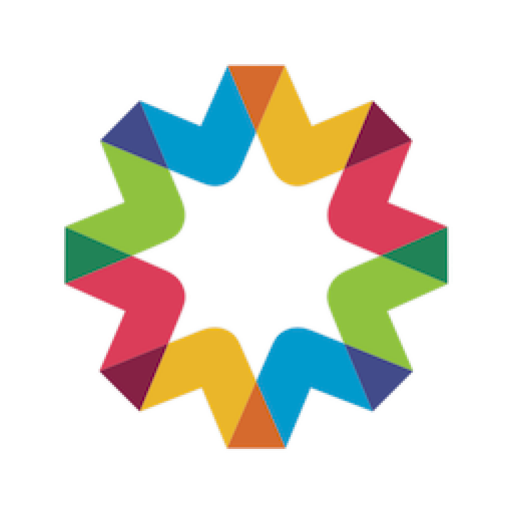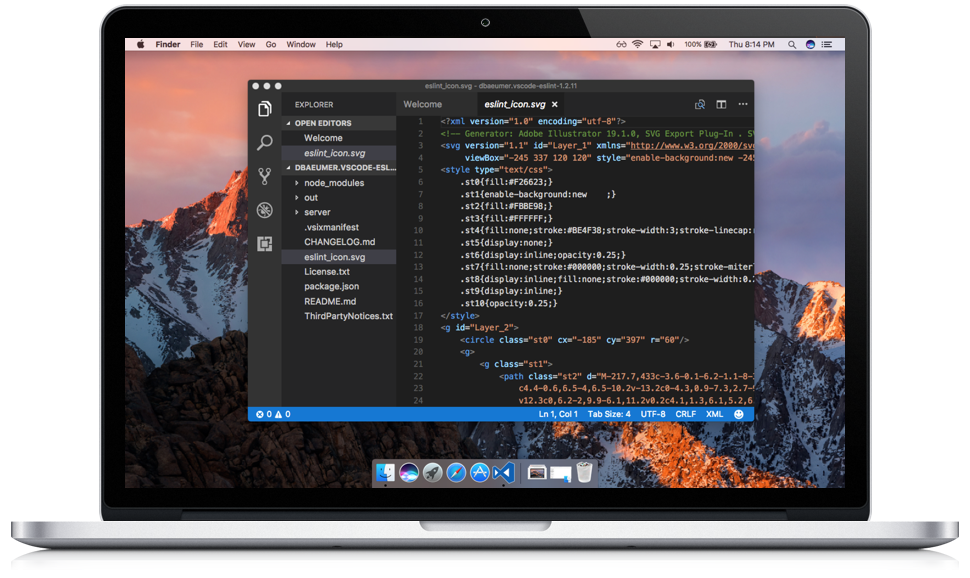Mastering Atom with LaToya:
Here’s a list of (3) features of Atom that LaToya discovered
Smart autocompletion – Atom helps you write code faster with a smart, flexible autocomplete.

Find and replace – Find, preview, and replace text as you type in a file or across all your projects.

Multiple panes – Split your Atom interface into multiple panes to compare and edit code across files.

Here’s a list of LaToya’s favorite plugins on Atom
- Atom-Beautify – Beautify HTML, CSS, JavaScript, PHP, Python, Ruby, Java, C, C++, C#, Objective-C, CoffeeScript, TypeScript, Coldfusion, SQL, and more in Atom
-
Linter – In computer programming, a linter is a program that scans source code and flags any constructs that are likely to be bugs. The term comes from the Linux program, lint, which is used for this purpose with the C programming language.
-
Atomfiy – Where Atom meets Spotify. View and Control your Spotify experience without leaving Atom on a Mac.
Mastering Visual Studio Code with Brandon:
Here’s a list of (3) features of VSC that Brandon discovered
Multiple Selections

Integrated Terminal

Intellisense

Here’s a list of Brandon’s favorite plugins on Atom
-
Atom Keymap – Popular keybindings for Visual Studio Code from the Atom Editor.
-
Javascript (ES6) code snippets
-
Javascript Snippet Pack