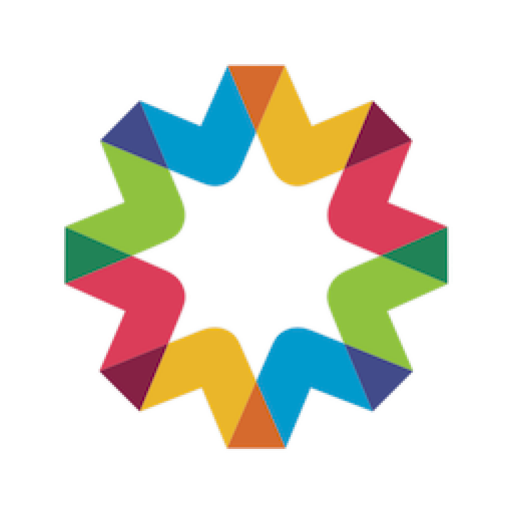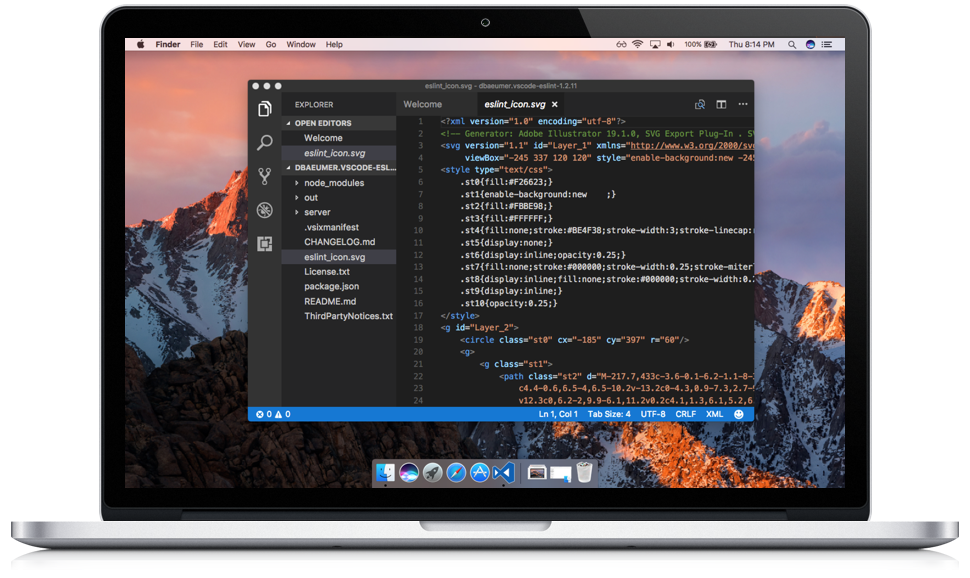GitHub
Sandbox GitHub repository is created and linked to in the artifact
Brandon: git clone
LaToya: git clone
Sandbox repo includes a .gitignore file with at least a few patterns included
Brandon: git ignore
LaToya: git ignore
Sandbox repo has at least one pull request
LaToya: pull request
Clone a remote repository
$ git clone https://github.com/USERNAME/REPO.git
Stage files for commit
$ git add . #to add all the files that have been updated
-or-
$ git add [name_of_specific_file] $ git add main.css #individual file only
Unstage files
$ git rm --cached <file> # makes git stop tracking the file completely
-or-
$ git reset HEAD <file> # unstages any modifications made to the file since the last commit
Create a commit with a commit message
$ git commit -m "Initial Commit"
Amend the most recent commit message
$ git commit --amend
Create branches
$ git checkout -b [name_of_your_new_branch] $ git checkout -b test1
Delete Branch
$ git branch -D [name_of_your_new_branch]
Push to a remote repository
$ git push origin master # git push [remote-name] [branch-name]
Pull a feature branch from a remote repository
$ git pull [options] [repository] #git pull is short for git fetch
Push a local branch to a specific remote branch
$ git push -u origin [branch-name]
Revert files back to a specific commit
$ git checkout [commit hash] -- file1/to/restore file2/to/restore
-or-
$ git checkout [name_of_branch] $ git revert HEAD~2 #git revert should be used to undo changes on a public branch, and git reset should be reserved for undoing changes on a private branch.
Rebase a branch onto master
$ git pull --rebase origin master
-or-
$ git rebase [basebranch] [topicbranch]
Interactively rebase using the –interactive flag to squash, rename, and reorder commits
$ git rebase -i
-or-
$ git rebase --interactive
Move specific commits between different branches with the cherry-pick command
$ git cherry-pick [commit01]..[commit99] #Accepts a range of values
-A few popular options-
$ git cherry-pick --continue $ git cherry-pick --quit $ git cherry-pick --abort